2021《淘宝》618自动养猫脚本下载

淘宝网快捷指令
天猫618自动养猫(iOS用户可用):
https://www.icloud.com/shortcuts/fe6bf747aa6f48e4942871e88a2ce030
https://www.icloud.com/shortcuts/9ba6cc505c9142ada7c5b361ad6b923c
注意:
1、如果打不开网页或者是空白页面,请点击页面上方的图标,在快捷指令APP内打开。
2、复制后请用safari浏览器打开安装,如果不能安装是因为第一次打开,先自己随便创建一个快捷指令。
3、如果提示安全性设置不允许不受信任的快捷指令,先打开快捷指令APP随便填加一个快捷指令,回首页再去点就可以了。

淘宝网脚本下载
天猫618自动养猫(安卓用户可用):
安卓版脚本下载:见文末
使用方法如下:
1、脚本下载完成后,打开Auto.js(该软件的相关用法就不细说了,无障碍,悬浮窗权限这些),右下角导入脚本;

淘宝网签到
2、打开淘宝,进入活动页面,点开任务列表界面;

淘宝网点击
3、点击Auto.js悬浮窗,点击脚本列表按钮;

淘宝网养猫
4、点击运行按钮即可。
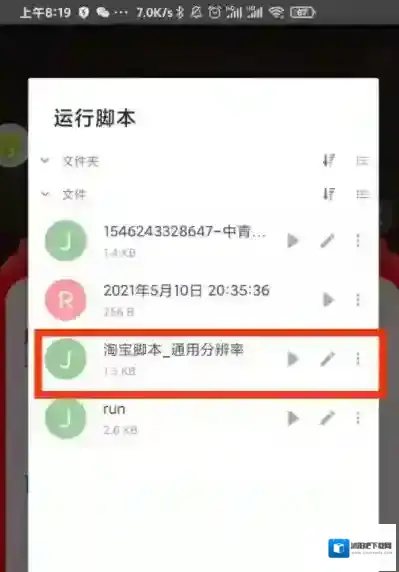
复制以下脚本储存到文件夹中保存:
auto.waitFor();
var height = device.height;
var width = device.width;
toast(“n设备宽” + width + “n” + “设备高” + height + “n” + “手机型号” + device.model + “n安卓版本” + device.release)
setScreenMetrics(width, height);
toast(“设备高”+height);
autoplay();
function swipe22s(act){
while(textContains(act).exists()){
toast(“存在” + act);
textContains(act).findOne().click();
sleep(1500);
swipe(width / 2, height – 500, width / 2, 0, 500);
sleep(2500);
swipe(width / 2, height – 500, width / 2, 0, 500);
sleep(10000);
swipe(width / 2, height – 500, width / 2, 0, 500);
sleep(8000);
if(textContains(“完成”).exists()){
back();
} else {
sleep(2200);
back();
}
sleep(1600);
}
toast(“完成[” + act + “]检测”);
sleep(2000);
}
function autoplay(){
if(textEndsWith(“签到”).exists()){
textEndsWith(“签到”).findOne().click();
sleep(1600);
toast(“签到成功”);
}
sleep(2000);
toast(“完成[签到]检测”);
swipe22s(“去浏览”);
swipe22s(“去搜索”);
swipe22s(“去施肥”);
swipe22s(“去逛逛”);
swipe22s(“去完成”);
toast(“结束”);
}
本文内容来源于互联网,如有侵权请联系删除。
淘宝网应用相关内容
-
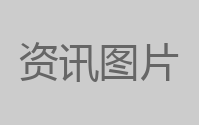
-
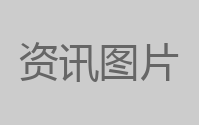
-
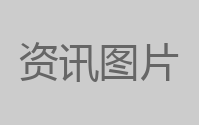
-
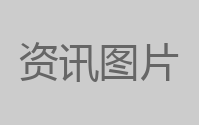
-
《淘宝》账号名修改方法
1、打开淘宝app,在我的淘宝界面点击右上角设置图标。 2、在设置中点击账号与安全。 3、在账单与安全界面点击淘宝账号。 4、在修改账号名中点击修改账号名,再输入需要设置的账号名即可。 本文内容来源于互联网,如有侵权请联系删除。2025-07-28 -
2022《淘宝》双11养猫游戏开始时间介绍
2022淘宝双11养猫活动于10月25日开启,以下为2022年淘宝喵果总动员玩法: 一、基本玩法: 1、收喵果 通过控制猫猫走动在草场吸猫果 还可以通过做任务领取喵果,这样果仓升级更快 另外获得惊喜宝箱也有机会赚喵果 2、升级果仓 控制猫猫靠近果仓,...2025-07-27 -
《淘宝》老年人专属客服联系方法
1、打开手机淘宝后,点击上方的客服。 2、进入界面后,选择点击联系。 3、然后就能进入与专属客服联系了。 本文内容来源于互联网,如有侵权请联系删除。2025-07-27 -
《淘宝》退换货运险费查看方法
1、打开淘宝,在个人中心界面,点击我的订单。 2、点击订单,再点击运费险。 3、在退货运费险界面即可查看到进度。 本文内容来源于互联网,如有侵权请联系删除。2025-07-20 -
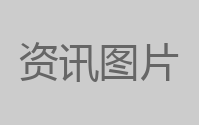
-
《淘宝》订阅店铺查看方法
1、打开淘宝app,点击我的淘宝。 2、点击订阅店铺,在店铺页面即可看到。 本文内容来源于互联网,如有侵权请联系删除。2025-07-19

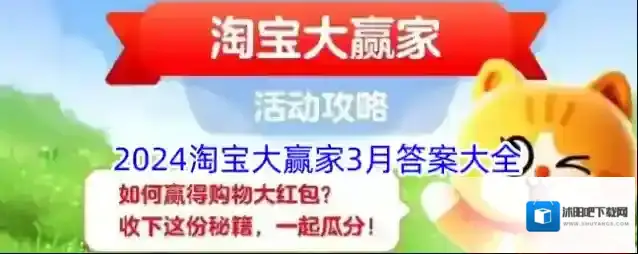




发表回复
评论列表 ( 0条)